If you’ve ever needed a passport photo in a pinch, you’ve probably searched for an online tool that’s fast, free, and easy to use. One name that often pops up is idphoto4you.com.
In this review, we break down everything you need to know about idphoto4you.com—from its features and user experience to its safety and reliability.
We’ve dug deep into data from top-ranking sites and expert reviews to answer the burning question: Is idphoto4you safe?
Quick TL;DR:
– What It Does: idphoto4you.com lets you crop and resize your photos to passport and visa specifications for over 70 countries.
– Pros: It’s free, has a straightforward interface, and supports multiple country standards.
– Cons: It offers minimal editing (manual cropping only), no compliance guarantee, and mixed user feedback on photo accuracy.
– Safety Verdict: The site uses HTTPS and holds a good trust rating on ScamAdviser, but it lacks human verification for photo compliance.
Read on for all the details!
What is idphoto4you.com?
Launched in 2009 by developer Majer János, idphoto4you.com was created with one goal in mind: to simplify the process of creating passport photos online.
Over the years, the website claims to have processed millions of images, making it one of the older players in the online passport photo space.
The purpose of this website is to create passport, visa, and ID photos by cropping your uploaded image to meet government specifications.
idphoto4you.com supports passport photo requirements for over 70 countries, including the United States, European nations, Asian countries, and more. It is designed as a web-based tool without the need for software downloads.
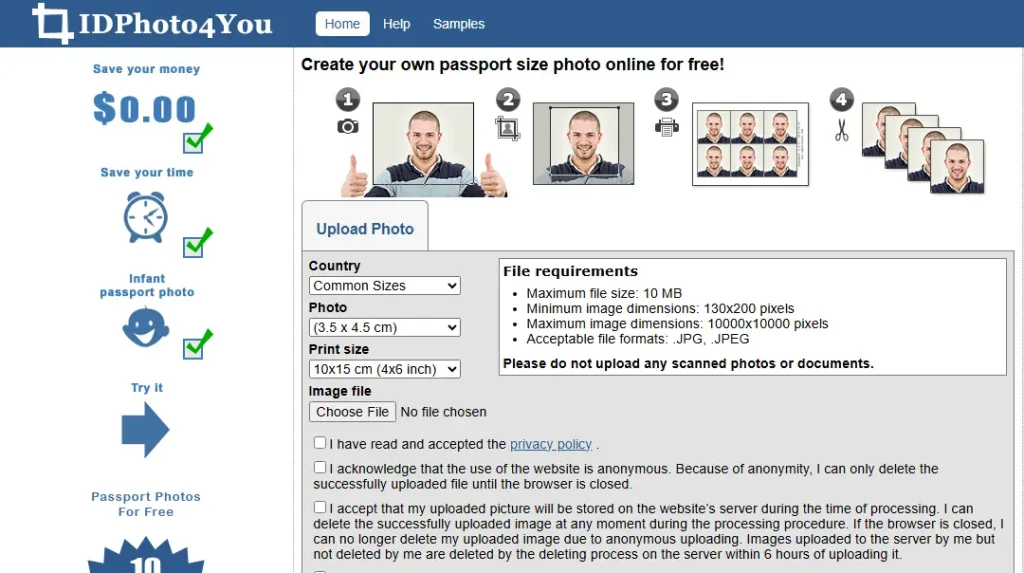
How Does idphoto4you.com Work?
Here’s a quick step-by-step guide to using idphoto4you.com:
- Select Document Type & Country: The tool lets you choose the country and document type. Based on your selection, it adjusts the photo dimensions accordingly.
- Upload Your Photo: Acceptable file formats include JPG and JPEG with a maximum file size of 10 MB.
- Manual Cropping: You’ll manually crop your image using the on-screen tool (green cropping rectangles) to match the required dimensions.
- Download: After a brief processing period (around 70 seconds), you can download the passport photo template. Note that the service is designed for print-ready templates, not digital submissions.
On the website, there’s no automatic face detection or advanced background removal—this is a pure cropping tool. Also, the service is entirely free, which is a major draw if you’re looking to save money.
Before uploading, make sure you’re aware of the specific passport photo requirements for your country.
Since the tool doesn’t verify your photo’s compliance, take several photos under good lighting and with a neutral background to increase your chances of success.
For best results, use a computer or smartphone where you can clearly see the cropping tool
idphoto4you.com Pros & Cons
Pros:
- Cost-Effective: idphoto4you.com is free to use, so you’re not spending extra money on a quick passport photo.
- Wide Country Support: With templates for over 70 countries, it’s versatile for international travel needs.
- Simple Interface: The website has a straightforward design—ideal if you’re not tech-savvy.
Cons:
- Limited Editing Capabilities: On idphoto4you.com, you’re confined to manual cropping. There’s no automatic background removal or AI-assisted adjustments.
- No Compliance Guarantee: There is no built-in system to verify if your final image meets the strict government requirements. You must rely on your own skills.
- Outdated Design: Some users note that the interface feels a bit dated compared to newer apps.
- Mixed User Feedback: While some users have reported positive experiences, others mention difficulty aligning the crop tool accurately.
User Experience & Interface
Brian Dean’s style is all about clarity and actionable advice—and that’s exactly what we found with idphoto4you.com. The interface is minimalist, ensuring that you’re not overwhelmed with unnecessary features. However, its simplicity can be a double-edged sword.
What Users Like:
- Ease of Navigation: With only a few pages (home, help, and samples), it’s easy to find your way around.
- Step-by-Step Guidance: Clear instructions are provided for the process, from uploading your photo to cropping it correctly.
- Fast Processing: For a free tool, the processing time is decent, even though 70 seconds might feel long if you’re in a hurry.
What Could Be Improved:
- Visual Design: The design is reminiscent of older web tools; a modern update could boost user confidence.
- Cropping Accuracy: Some users report difficulty aligning the cropping tool perfectly, which can lead to rejected photos if not adjusted correctly.
- Verification Absence: Unlike premium services that offer AI or human verification, idphoto4you.com leaves it entirely up to you.
Safety Analysis: Is idphoto4you Safe?
When it comes to safety, there are two major concerns: data security and the legitimacy of the website.
Data Security:
- HTTPS Encryption: idphoto4you.com is accessible via HTTPS. This ensures that your data—especially your uploaded images—are encrypted during transit.
- Temporary Storage: Uploaded images are stored only temporarily during processing and are automatically deleted after six hours or when the browser is closed.
Website Legitimacy:
- ScamAdviser Rating: According to ScamAdviser, idphoto4you.com is considered legit and safe with a positive trust rating. The analysis looked at factors like valid SSL certification, domain age, and the presence of trust marks.
- Domain Age & Registration: The website has been active since 2009 and has a valid domain registration extending several years into the future—a good indicator that it’s not a fly-by-night operation.
What Users Say:
- Positive Reviews: A review on PhotoAiD’s blog indicates that while idphoto4you.com is safe to use, it lacks the professional verification of premium services.
- Mixed Feedback: Some users on forums like Reddit have reported mixed experiences regarding ease of use and photo accuracy, but there have been no significant safety or scam reports.
Verdict on Safety:
Based on available data:
- Secure Connection: Your photos are protected by HTTPS.
- Legitimate Service: The website’s long-standing operation and positive trust scores suggest it’s safe to use.
- No Payment Risks: Since the service is free, you’re not required to input sensitive payment details.
So, is idphoto4you safe? Yes, in terms of data security and legitimacy. However, when it comes to ensuring your passport photo is accepted by authorities, the lack of a compliance guarantee is a potential risk.
How Does idphoto4you.com Compare to Alternatives?
If you’re weighing your options, it’s useful to compare idphoto4you.com with other passport photo tools. Here’s a quick comparison:
| Feature | idphoto4you.com | PhotoAiD® | Passport Photo Maker |
|---|---|---|---|
| Cost | Free | Paid (with refund guarantee) | Paid (premium pricing) |
| Editing Features | Manual cropping only | AI and expert verification | Automatic cropping & verification |
| Background Removal | Not available | Available | Available |
| Compliance Guarantee | None | 100% accepted or money back | No guarantee |
| Ease of Use | Simple but dated | Modern, user-friendly | Intuitive interface |
Key Takeaways:
idphoto4you.com wins on cost but loses on assurance. If you’re willing to pay a little extra for guaranteed compliance (as offered by PhotoAiD®), that might be the smarter choice.
Competitors often offer automated cropping, background removal, and expert verification—all features missing from idphoto4you.com.
What Do the Experts and Users Say?
Expert Opinions:
PhotoAiD® Blog Reviews: In-depth reviews on sites like PhotoAiD and Passport Photo Online highlight that while idphoto4you.com is straightforward and free, its lack of advanced editing and verification makes it less reliable for official applications.
ScamAdviser Analysis: Reports from ScamAdviser consistently find idphoto4you.com to be safe in terms of security but note that the service is basic and not foolproof when it comes to meeting official guidelines.
User Feedback:
Positive Feedback: Some users appreciate the simplicity and cost-effectiveness of idphoto4you.com, especially when they need a quick solution without any financial commitment.
Constructive Criticism: Other users have mentioned that the manual cropping can be imprecise, and the absence of any automatic compliance check means that you must be extra cautious with your image before submission.
One review highlighted that while the website processes over 11 million photos since its launch, many users have had to “play around” with multiple images to get one that fits the strict requirements of passport authorities.
This anecdote underscores that while idphoto4you.com is safe to use, its functional limitations might lead to additional work on your part.
Verdict: Is idphoto4you.com Worth Using?
IDPhoto4You is a legitimate, safe, and completely free online tool for creating passport photos. It’s best suited for those who:
- Are on a tight budget.
- Only need basic cropping functionality.
- Are comfortable verifying the final image against official guidelines themselves.
However, if you require a guarantee that your passport photo will be accepted—or if you need advanced editing features like background removal and automated compliance checks—you might consider investing in a premium service such as PhotoAiD® or Passport Photo Maker.
Our Rating:
- Safety: 4.5/5 – The site is secure, uses HTTPS, and has been around since 2009.
- Ease of Use: 3.5/5 – The interface is simple but a bit outdated.
- Functionality: 3/5 – Lacks advanced features and compliance verification.
- Overall: 3.5/5 – A decent option if you’re on a budget and are willing to put in extra effort.
Bottom Line:
Yes, idphoto4you.com is safe to use. But if you need expert assurance for your passport photo’s acceptance, the free service might fall short. It’s all about weighing cost versus convenience and reliability.
Frequently Asked Questions (FAQs)
Is idphoto4you.com safe to use?
Yes. The website uses HTTPS encryption to protect your data, has been in operation since 2009, and holds positive ratings on platforms like ScamAdviser. However, it doesn’t verify if your final photo meets official guidelines.
Do I need to pay anything to use idphoto4you.com?
No, the service is completely free. There’s no need to provide payment details, which also minimizes risk.
Can I get a digital copy of my passport photo?
idphoto4you.com only provides a print-ready passport photo template. If you need a digital image that is verified for compliance, you might consider premium alternatives.
What countries are supported by idphoto4you.com?
The tool supports passport photo standards for over 70 countries. Always check the specific guidelines for your country before submitting your photo.
What are the main limitations of idphoto4you.com?
The key limitations include manual cropping without automatic adjustments, no background removal, and the absence of a compliance or acceptance guarantee. You’re responsible for ensuring that your final photo meets all official requirements.
Conclusion
In today’s fast-paced world, finding a quick and free solution for your passport photo needs can be a lifesaver.
idphoto4you.com stands out as a no-cost option that’s been around for over a decade and offers support for a wide range of country standards. Its simplicity is both its strength and its weakness.
While it’s secure and straightforward, the manual process and lack of advanced features mean that extra caution is required to ensure your passport photo is compliant.
If you’re a savvy traveler on a tight budget who doesn’t mind a bit of extra tweaking, idphoto4you.com is worth a try.
But if you’re looking for a service with automated compliance checks, expert verification, and guaranteed acceptance by passport authorities, you might want to explore premium alternatives.
Is idphoto4you safe? The answer is yes—your data is protected and the website is legit.
Just be aware that “safe” in this context means secure in terms of data and legitimacy, not necessarily that your photo will pass all official checks without extra effort.
Did you find this review helpful? Drop a comment below or share your experience with idphoto4you.com! And if you’re ready to get that passport photo done right, consider double-checking your image against your country’s guidelines before submission.
Note: All data and user feedback referenced in this post have been compiled from reputable sources, including ScamAdviser and expert blogs in the travel and photo services space.



