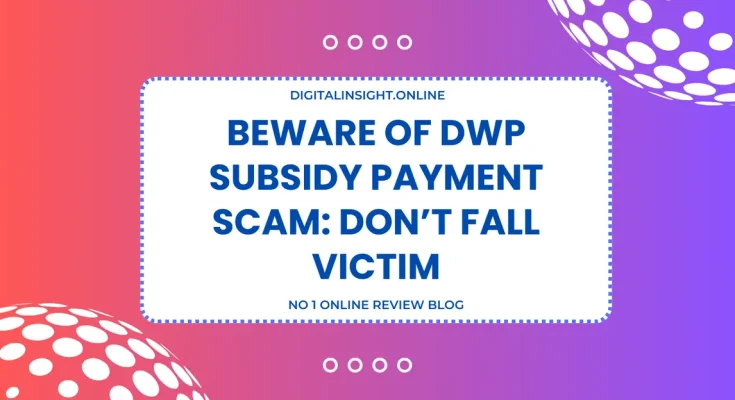Fraudsters are constantly evolving their methods to trick unsuspecting people.
One of the latest scams targeting UK citizens involves fake subsidy payment texts and emails, supposedly sent from the Department for Work and Pensions (DWP).
In this post, we’ll dive into what the “DWP subsidy payment scam” is, how to spot its red flags, and what steps you can take to protect your personal and financial information.
In recent months, numerous reports on platforms like Reddit, Facebook, and even warnings from reputable financial experts (such as Martin Lewis and Money Saving Expert) have highlighted a surge in scam messages claiming that recipients are eligible for extra payments.
These messages often use urgent language and deceptive links to lure victims into providing sensitive information.
Below, we break down the scam, share examples from real-life reports, and provide actionable tips for staying safe.
What Is the DWP Subsidy Payment Scam?
DWP Subsidy Payment scam involves unsolicited messages (via SMS, email, or social media) claiming to be from the DWP.
The messages often suggest that you’re eligible for a “subsidy payment” (sometimes described as a “cost of living payment” or “winter fuel payment”) and urge you to click a link to update your details or apply for the benefit.
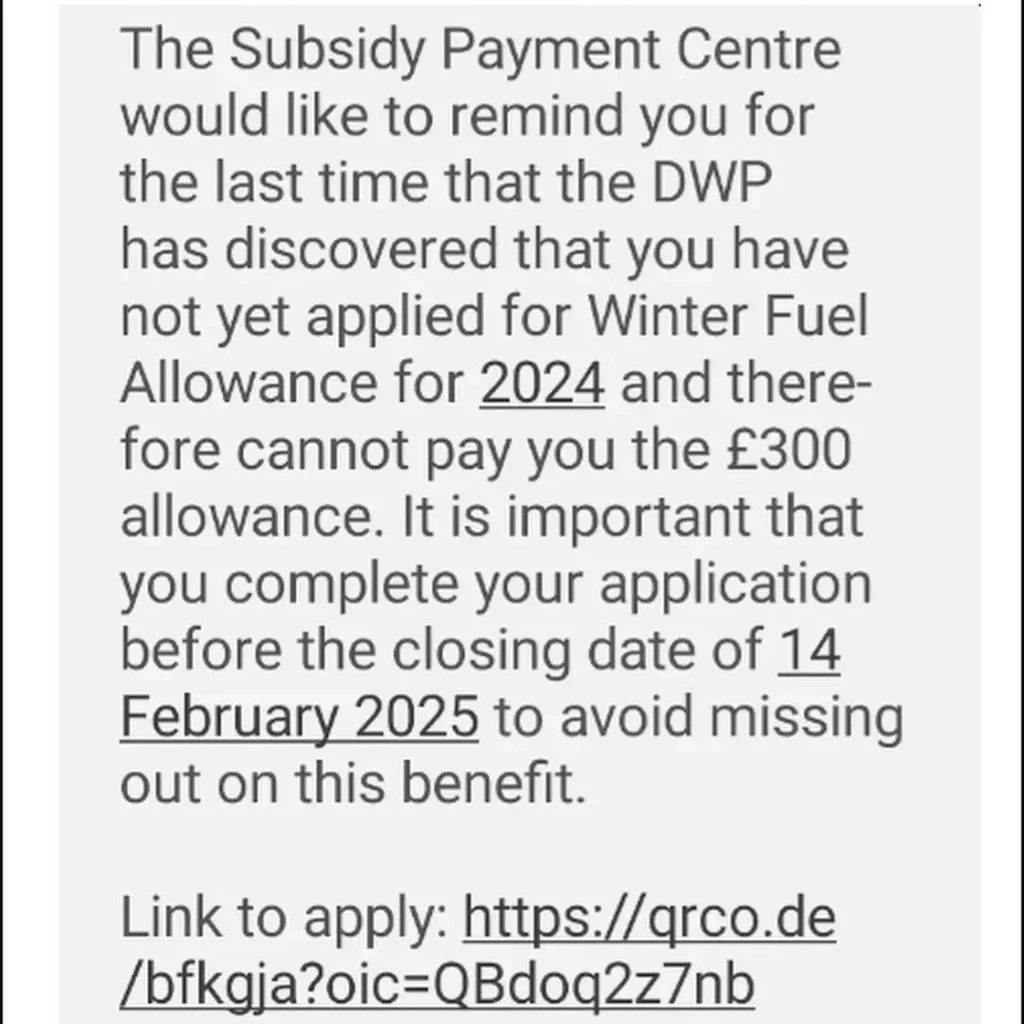
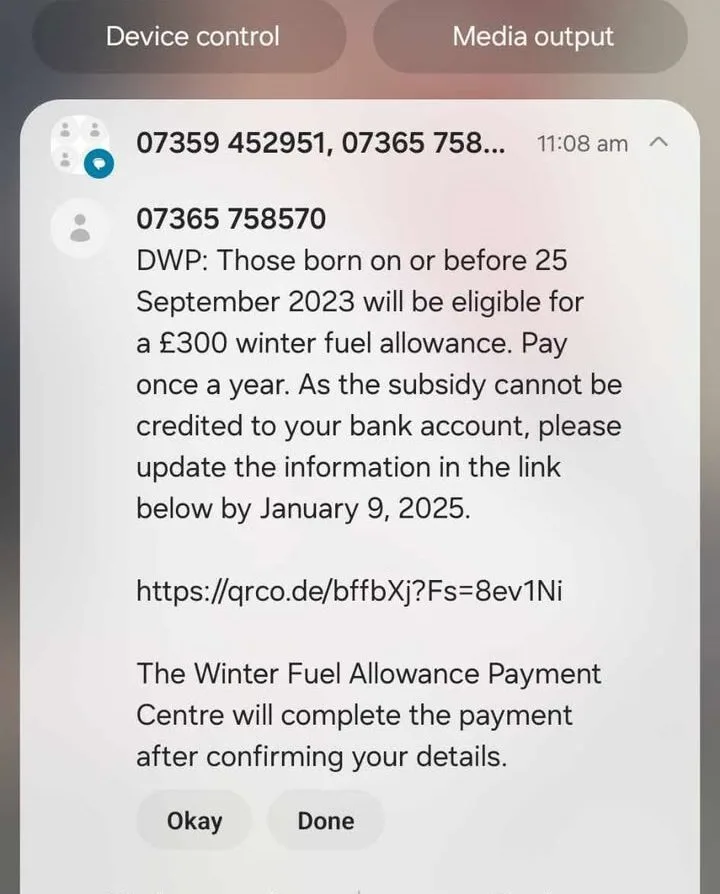
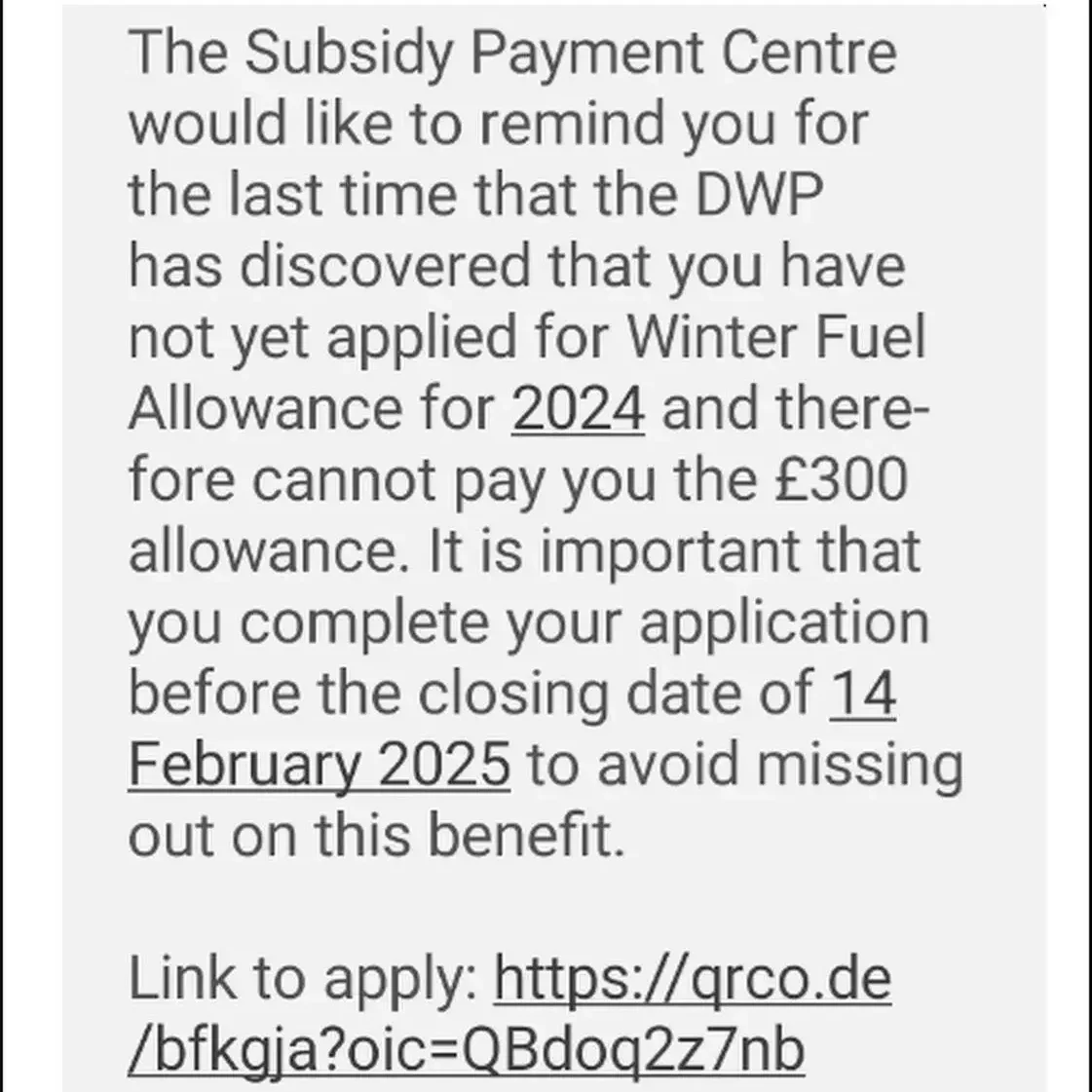
Key Characteristics of the Scam
1. Unsolicited Contact: The DWP does not send out unsolicited texts or emails. Official communications are usually via post or through your secure online account.
2. Suspicious Sender Details: Scam texts often come from mobile numbers (e.g., starting with 07 or international prefixes) and display names that do not match the official “DWP.”
3. Urgent Language and FOMO Tactics: Messages use phrases like “act now,” “don’t miss out,” or “urgent deadline” to create a sense of urgency.
4. Fake Links: The messages include shortened URLs (using services like Bitly or TinyURL) that redirect to phishing websites designed to mimic official government pages.
5. Request for Personal Information: Scammers ask for details such as bank account numbers, card details, or even your National Insurance number.
6. Incorrect Details: Some messages refer to subsidy amounts or benefits that do not exist (for example, claiming eligibility for a one-off payment that isn’t offered).
How to Identify a DWP Subsidy Payment Scam
When you receive any message regarding a subsidy payment or benefit update, be on high alert if you notice any of the following red flags:
1. Check the Sender
The genuine DWP will communicate with you through official channels. Texts or emails asking you to click a link or provide details are a major red flag.
If the message comes from a number starting with 07 or an unusual international code, be wary. The DWP typically uses well-known contact numbers, and any deviation should raise suspicion.
2. Analyze the Message Content
Scammers often use unprofessional language. Official government messages are carefully written and proofread.
Look for discrepancies such as a slightly off logo, wrong color scheme, or mismatched domain names (e.g., links not ending with “.gov.uk”).
Be cautious if the message pressures you to act immediately. Scammers rely on urgency to override your common sense.
3. Inspect the Link
If you’re on a computer or have the option on your mobile, hover over the link to preview its URL. Legitimate government websites will have URLs that start with “https://www.gov.uk/…” or similar trusted domains.
In case of shortened URLs, although some link shorteners can be used legitimately, but if the message uses one and you’re unsure, it’s best to avoid clicking it.
4. Verify the Information
If you’re unsure whether the message is genuine, visit the official GOV.UK website and check for any notices regarding subsidy payments. Use contact information from the official website to confirm if there is any action required on your part.
Real-Life Examples and Case Studies
Reddit Discussions
On forums like r/DWPhelp and r/BenefitsAdviceUK, users have shared screenshots and details of scam texts that claim:
You’re eligible for a “Winter Heating Allowance” or “Cost of Living Payment” that will be deposited into your account if you update your details via a link.
The messages sometimes mention a deadline (e.g., “apply by November 1” or “complete your application by January 16”) and use urgent language.
Many users have confirmed that these messages come from suspicious numbers and that the links direct them to phishing websites designed to mimic GOV.UK pages.
One Reddit user noted:
“It is indeed a scam. Official DWP texts will come from ‘DWP’ and not from a random mobile number. If you receive a text with strange language and shortened links, do not click!”
Facebook Warnings
Scam alerts have also been shared on Facebook pages (e.g., by local councils and consumer watchdogs).
For example, a Facebook post by the Department for Work and Pensions warning about fake texts advises:
“Be aware of scam text messages claiming to be from the DWP. They will never ask for your personal details via SMS. If you receive such a message, delete it and report it.”
Email Scams
While less common than text messages, there have also been reports of fraudulent emails.
These emails mimic the look of official government communications and urge recipients to “verify your details” or “update your account information” by clicking on a link. As with texts, they often contain:
- Links that do not use secure domains.
- Requests for sensitive personal or financial information.
- Urgent language to pressure you into acting quickly.
Martin Lewis and Money Saving Expert Alerts
Money Saving Expert, led by Martin Lewis, has issued warnings about scams targeting the elderly, especially following changes in winter fuel payments.
According to his posts:
- Fake texts claim that recipients are eligible for a new payment, often offering an amount (e.g., €900 or £300) that does not match any government scheme.
- The scams use poor spelling and a sense of urgency, and the links lead to phishing websites.
- Recipients are urged to ignore these messages and report them by forwarding the texts to 7726.
Case Study 1: The Elderly Victim
An elderly pensioner received a text message stating that they were eligible for an extra payment to help with winter heating.
The message claimed that the payment would be processed within a week if the recipient clicked on the link and updated their details.
What happened next?
The pensioner, concerned about missing out on vital financial support, almost clicked the link. However, after consulting a friend and checking the official GOV.UK website, they realized the message was fraudulent.
Lesson Learned:
Always verify with trusted sources before taking action. Pensioners are often the primary targets for such scams, so community support and education are critical.
Case Study 2: The Tech-Savvy Consumer
A tech-savvy individual received an email that appeared to be from the DWP, claiming they were eligible for a “subsidy payment” for the cost of living. The email included a link that, upon hovering, revealed a suspicious URL.
What happened next?
Recognizing the red flags—such as the use of a shortened URL and grammatical errors—the recipient did not click the link. Instead, they reported the email to their bank and forwarded it to the appropriate scam-reporting authorities.
Lesson Learned:
Even the most technologically proficient individuals must remain cautious. Regularly reviewing email security practices can help prevent falling victim to such scams.
Why Do These Scams Work?
Scammers create a sense of urgency with deadlines and immediate actions. Many people, especially those worried about financial hardships, may feel compelled to act quickly without verifying the authenticity.
By stressing that funds will be reallocated or that you might lose out on a critical payment, fraudsters push you to click the link without a second thought.
These scams are often aimed at the elderly or those in financially vulnerable situations. The language used is designed to be reassuring and persuasive.
By also using official-sounding language and imitating government logos and layouts, scammers create a false sense of legitimacy.
These scams also work because of the Use of URL Shorteners. Shortened URLs hide the actual destination, making it easier for scammers to mask malicious websites as legitimate ones.
Many phishing pages are crafted to look like official GOV.UK pages. The close replication of branding tricks even cautious users who aren’t familiar with the finer details of government website design.
How to Protect Yourself from DWP Scam
Now that you know the hallmarks of a DWP subsidy payment scam, here are some actionable tips to protect yourself:
Step 1: Stay Informed
Familiarize yourself with the official communications from the DWP. Visit the DWP section on GOV.UK for updates on benefits and payments.
Step 2: Verify Before You Click
If you receive an unexpected text or email claiming to be from the DWP, do not click any links. On a computer, hover your mouse pointer over any link to see its destination. Ensure it directs you to a secure, official website.
Step 3: Report Suspicious Activity
If you receive a scam text, forward it to 7726 (the official reporting number for scam texts in the UK). And If you have inadvertently provided any personal or financial information, contact your bank immediately to secure your accounts.
Use websites such as the National Cyber Security Centre (report@phishing.gov.uk) to report phishing emails and scam websites.
Step 4: Use Security Tools
Install Antivirus and Anti-Phishing Software. Make sure your computer and mobile devices have updated security software to detect and block phishing attempts.
For all your online accounts, especially those related to finances, enable 2FA to add an extra layer of security.
Frequently Asked Questions (FAQs)
Q1: How can I tell if a message from the DWP is genuine?
Genuine DWP messages are usually sent via traditional mail or through your secure online account. They will never ask you to click on a link or provide sensitive personal details via SMS or email. Always check official websites and contact the DWP using verified phone numbers if in doubt.
Q2: What should I do if I receive a suspicious text or email?
Do not click any links. Save a screenshot (if possible) and forward the message to 7726 (for texts) or report it to report@phishing.gov.uk for emails. Contact your bank if you think any sensitive information may have been compromised.
Q3: Are there any differences between scam texts on social media and those sent by email?
Scam texts on social media (such as on Facebook) may include comments or posts warning others about the scam. However, regardless of the platform, any unsolicited request for personal information or urgent calls to action should be treated with caution.
Q4: What if I accidentally click on a scam link?
If you click on a scam link, do not enter any personal or financial information. Close the window immediately and run a full virus and malware scan on your device. Then, contact your bank and report the incident to your mobile service provider or email provider.
Q5: Can I rely on my phone’s spam filter to catch these scams?
Smartphones have built-in spam filters, however scammers are continuously updating their tactics to bypass these defenses. It’s important to remain vigilant and not solely rely on automated filters.
Conclusion
The DWP subsidy payment scam is a sophisticated phishing campaign designed to exploit the vulnerable by masquerading as official government communication.
By mimicking the language and appearance of genuine messages, scammers hope to trick you into providing sensitive information that can be used for identity theft or financial fraud.
Key takeaways:
- Always verify through official channels: If you’re contacted about any benefit payment, check directly with the DWP using trusted methods.
- Do not click on suspicious links: Whether it’s a text message, email, or social media post, avoid clicking on any link that doesn’t clearly belong to an official government website.
- Report any suspicious activity: Use the reporting channels provided by your mobile provider and government agencies to help combat these scams.
Share this post with your friends, family, and online communities to spread awareness and make it harder for scammers to succeed.
Sources:
- reddit.com,
- facebook.com,
- thesun.co.uk, and additional reports from reputable local councils and cybersecurity experts.