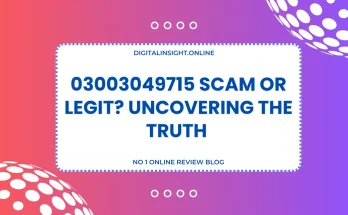Ever get an alarming text message claiming your Apple Pay account was used for a suspicious purchase—and urging you to call 833-307-3431 to confirm or cancel it?
If so, you’re not alone. Thousands of people see these kinds of texts every day and wonder, “Is this a scam or legit?”
In this review, you’ll learn:
- Why scammers pretend to be Apple Pay support.
- How to detect red flags that signal a phony text or call number.
- Proven steps you can take if you receive such a text.
- How to protect your finances and personal data moving forward.
Ready to dive in? Let’s go.
Why Do Scammers Target Apple Pay?
Apple Pay is insanely popular, handling billions of dollars in transactions every year. That makes it an irresistible target for scammers:
If criminals get hold of your Apple ID or payment data, they can quickly rack up charges.
People often panic when they see a text about an unauthorized charge. That panic can lead to quick (and unwise) actions.
Apple is a trusted brand. Just that bad actors exploit that trust for their own gain.
Bottom line is, because Apple Pay is so widely recognized, a random text referencing “suspicious activity” instantly catches your attention. That’s exactly what fraudsters want.
Apple Pay Scam Text Message: What Does It Say?
Here’s an example of a text making the rounds:
“An Apple Pay transaction of $154.92 at the Apple Store was detected. Call Apple support now +1(833) 307-3431, If this is unauthorized.”
Looks legit at first glance, right? The mention of an exact dollar amount, Apple Store references, and a “support” phone number all lend an air of authenticity.
But while real Apple security messages may mention suspicious activity, they typically won’t push you to call an unknown toll-free number.
They’ll direct you to official Apple channels—like apple.com, the Apple Support app, or your iPhone’s Settings.
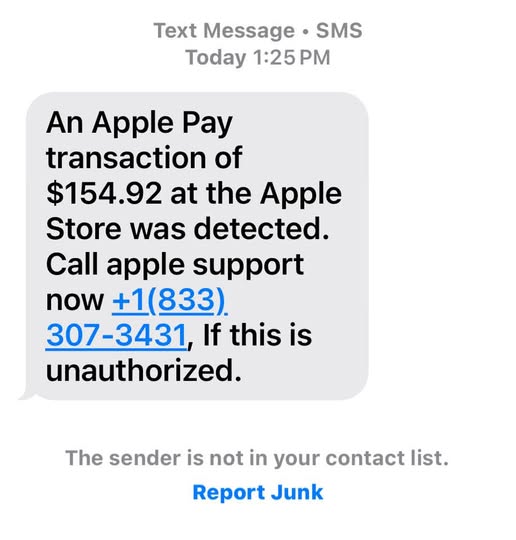
Is 833-307-3431 Really Apple Support?
Short answer: Very likely not.
Toll-free numbers like 833 are legitimate in many cases, but scammers can easily obtain or spoof them. Just because it starts with 833 doesn’t mean it’s a recognized corporate line.
Genuine Apple hotlines or local Apple Store numbers don’t match this format. Furthermore, Apple rarely—if ever—will text you instructing you to call them about a transaction.
Instead, you’d get a push notification or an email from no-reply@apple.com if something truly suspicious happens.
They’ll also direct you to verify within your Apple ID settings or official Apple websites.
6 Red Flags to Spot a Fake Apple Pay Alert
Before dialing any suspicious number, look for these six red flags:
1. Unsolicited Text. You get a message about an unauthorized charge out of the blue, despite never having had issues before.
2. Unknown Toll-Free or Random Phone Numbers. Official Apple lines are typically listed on apple.com/contact, not a random text.
3. Many scam texts contain spelling or grammatical errors. For instance, “Call apple support” might appear lowercase or with unusual spacing.
4. The text demands immediate action or suggests dire consequences if you don’t call quickly.
5. The message might say “An Apple Pay transaction” but lacks any personal detail like your partial Apple ID or first name.
A Real Apple messages often remind you to check your transaction history in the Wallet app or account settings. If your text hits any of these marks, there’s a good chance it’s fraudulent.
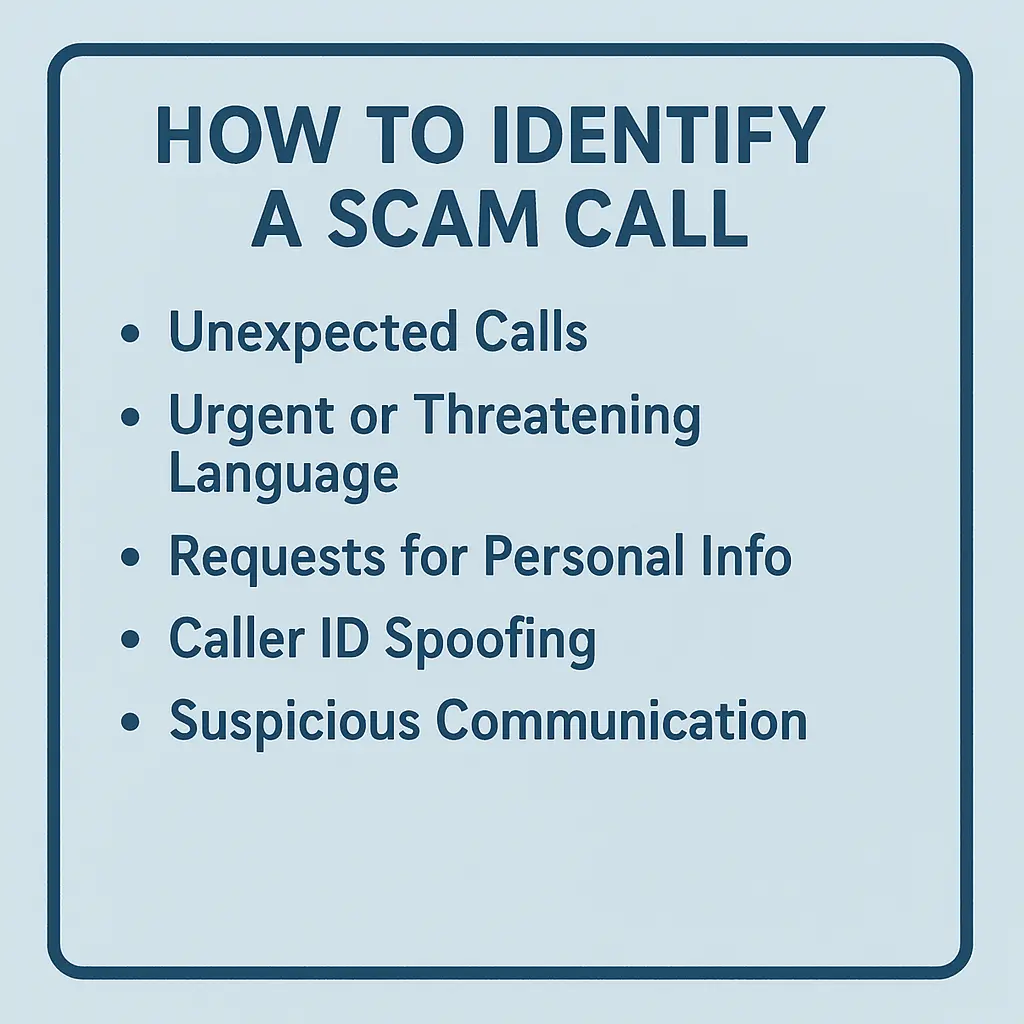
5. What To Do if You Get This Text
1. Do Not Call the Number. Resist the urge to dial 833-307-3431 (or any unverified line).
2. Don’t Click Links. If the text includes a suspicious link, do NOT tap it. It could lead to malware or phishing websites.
3. Verify Transaction in the Wallet App. Open your Apple Pay or Wallet app directly. Look for any suspicious charges. If you don’t see any record of the $154.92 (or whatever amount they cited), it’s probably a scam.
4. Contact Apple Through Official Channels. If you’re really concerned, reach out to Apple Support at the official Apple website. Use the numbers listed there or the built-in Apple Support app on your iPhone.
5. Forward the Text to Apple. You can forward suspicious messages to reportphishing@apple.com to help them track scam attempts.
6. Block and Delete. Block the sender to avoid repeat texts. Then delete the message to avoid accidentally clicking anything later.
6. Steps to Protect Your Apple Pay and Phone
1. Enable Two-Factor Authentication (2FA)
Having 2FA on your Apple ID means even if scammers somehow get your password, they still need a one-time code from your trusted device to log in.
2. Keep Your iOS Updated
Regular software updates patch vulnerabilities that scammers love to exploit.
3. Use Strong, Unique Passwords
Don’t reuse your Apple ID password elsewhere. Use a password manager to keep track safely.
4. Set Up Spending Notifications
In your Wallet app or bank account, set alerts for every charge. Real-time info = faster detection of fraud.
5. Stay Alert to Phishing Tactics
Remember: Apple will never ask for your password or full credit card details in an unsolicited text.
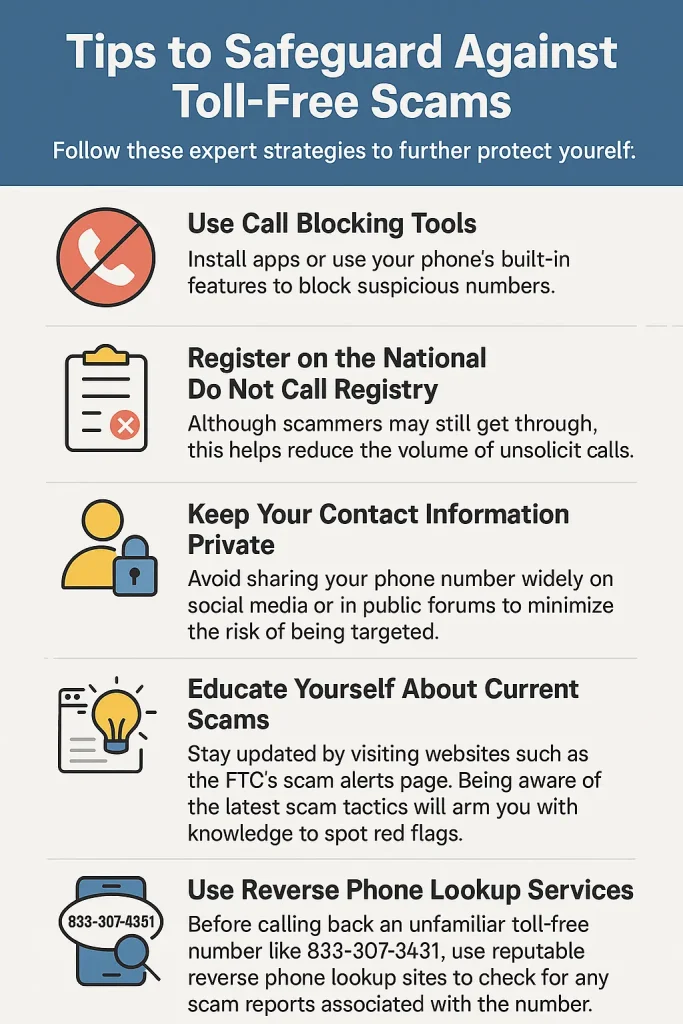
How to Report Apple Pay Scams
A) Apple Directly
- Forward suspicious texts or emails to reportphishing@apple.com
- In the message body, mention the suspicious phone number or content.
B) Federal Trade Commission (FTC)
If you’re in the U.S., file a complaint at ReportFraud.ftc.gov so they can track scam phone numbers.
C) Federal Communications Commission (FCC)
Report spam calls and texts to the FCC at fcc.gov/complaints. Let them know about the phone number being used for the scam.
D) Local Authorities
If you suspect your identity or finances were compromised, file a police report. While local police might not track phone scams internationally, having that documentation helps if you need to dispute fraudulent charges later.
FAQs About Apple Pay Scam Text
Q1: I called 833-307-3431 before reading this. What should I do now?
A: Immediately hang up if you’re still on the call. If you already spoke with someone, monitor your accounts for suspicious charges. Consider changing your Apple ID and related passwords. If you shared credit card info, call your bank to freeze or replace that card.
Q2: Could a text about Apple Pay security be legit?
A: It’s possible Apple might send a push notification or email, but random text messages urging a phone call to an unknown number are almost certainly scams. Always cross-verify with the official Apple Support page.
Q3: How do I forward scam texts to Apple?
A: On an iPhone, press and hold the text, tap “More,” then tap the forward arrow. Send to reportphishing@apple.com. Alternatively, screenshot the text and email it.
Q4: Is 833 automatically a scam area code?
A: Not at all. Many legitimate businesses use toll-free numbers starting with 800, 888, 877, 866, 855, 844, or 833. Scammers can, however, spoof these codes to seem authentic.
Conclusion
Finding out that your Apple Pay account may have been compromised is stressful—but it’s even more upsetting if it’s just a scam text designed to trick you into calling a fake support line like 833-307-3431.
By following the steps in this guide, you’ll be well-prepared to spot red flags, protect your device, and secure your financial information.
Key takeaway:
- Always verify suspicious texts through Apple’s official channels.
- Avoid calling unverified numbers, especially those that appear out of nowhere.
- Keep your accounts locked down with 2FA and strong passwords.
Ultimately, when you see a text warning about an Apple Pay purchase you never made, you want to be cautious.
If in doubt, check your transaction history in your Wallet app or call Apple using the number found on apple.com/contact. Stay safe out there, and don’t let scammers catch you off guard.
If you found this article helpful, feel free to share it with friends and family to help them stay safe from phone-based scams.